Apple Pushes Ad For Its New F1 Movie Via Wallet App; Here’s How To Stop It – Netizens React | Technology News
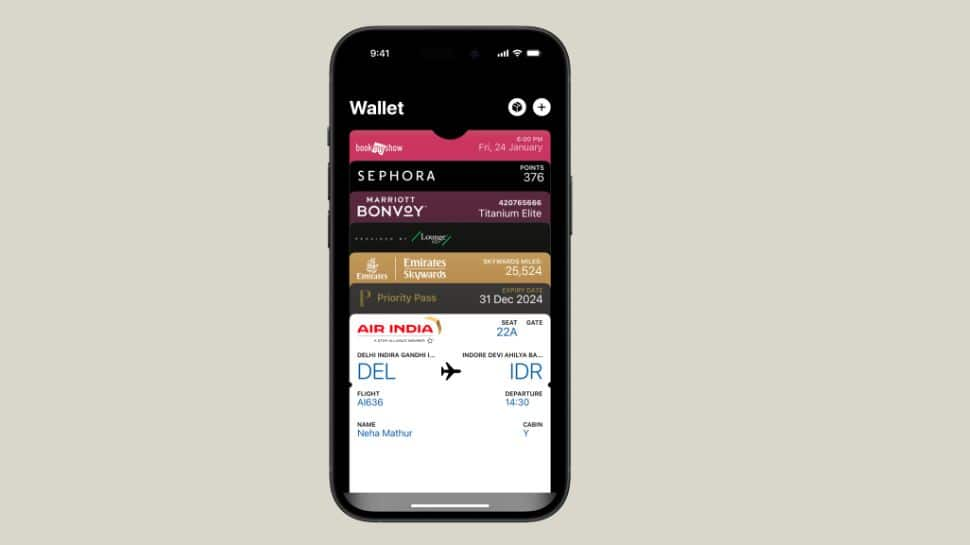
Apple Wallet Ads: iPhone users are growing frustrated after receiving unexpected ads from the Apple Wallet app promoting Apple’s original film, F1: The Movie. In the US, Apple has been sending push notifications through the Wallet app, advertising a special deal on F1 movie tickets.
Some users reported getting alerts for ticket offers and even saw ads inside the app itself. The promotion includes a limited-time offer for booking two or more tickets. While it’s common for shopping and food delivery apps to send promotional messages—with user consent—it feels unusual coming from Apple Wallet, an app mainly used to store credit cards, IDs, and tickets.
Why Apple Wallet Is Showing Ad?
The feature film, starring Brad Pitt, dives into the world of Formula 1 and was filmed during real Grand Prix races. The upcoming film also highlights Apple technology—from custom-built cameras made with iPhone parts for in-car shots to the AirPods Max worn by Pitt’s character, F1 driver Sonny Hayes, while he sleeps.
How To Stop Apple Wallet’s Movie Ads
Step 1: Open the Wallet app on your iPhone.
Step 2: Tap the three-dot menu icon located at the top right corner.
Step 3: Select Settings from the menu options.
Step 4: Turn off the toggle next to Offers & Promotions to stop receiving ads.
Adding further, the Cupertino based tech giant Apple seems to be violating its own App Store guidelines by sending out these notifications. The guidelines clearly state that push notifications shouldn’t be used for advertising unless users have specifically agreed to receive them
Netizens Reaction
dear. This advertisement was delivered to me by push notification through the stock wallet app.
This violates the Apple Developer Guidelines.
Unless you’re a monopoly that doesn’t follow your own rules, please remove the Wallet app from the Apple App Store. pic.twitter.com/VqNbpGsVjL
— Sam Gardner (@samgardner_4) June 24, 2025
Apple abusing its Apple Pay notifications to promote its F1 movie is gross https://t.co/aOEeOESsuP pic.twitter.com/golEasblKt
— Tom Warren (@tomwarren) June 24, 2025
Spam from Apple using the Wallet app pic.twitter.com/NMXwruYj1t
— Maximiliano Firtman (@firt) June 24, 2025
iPhone Users Upset About Apple Promoting F1 Movie With Wallet App Notification https://t.co/ohvBtWlKy6 pic.twitter.com/a1NLUYoxVC
— MacRumors.com (@MacRumors) June 24, 2025







